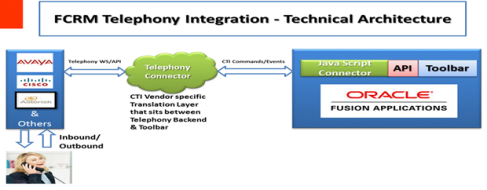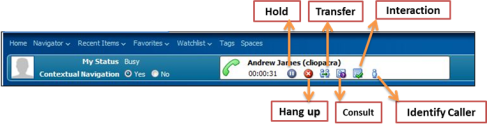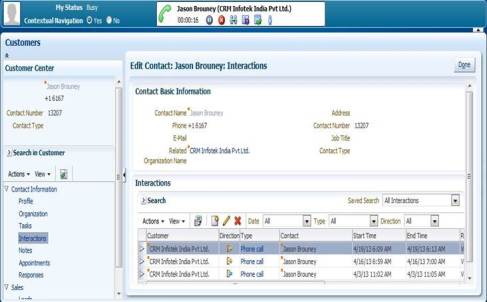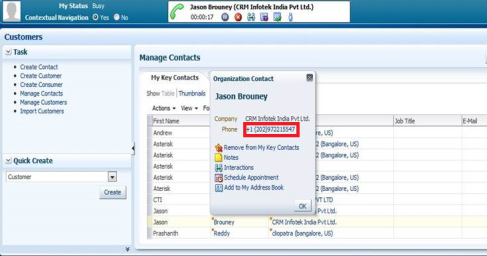This is the age of a customer where the expectations are to be able to serve customers anywhere and anytime. Companies are using multiple channels to engage customers. And Contact centers serve a major role in customer relations for a company. The call center CRM applications enable companies to improve customer service and gain efficiency.
With this article, I would like to share my experience while integrating Fusion CRM Sales Cloud with Asterisk contact center solution.
Asterisk is the world’s most widely adopted open source communications platform.
The following are the Integration requirements of the project,
- Click to dial from Fusion CRM
- Predictive or Auto dialing
- Inbound Screen pop based on customer phone number
CTI Toolbar Introduction,
CTI toolbar is one of the finest & very useful features of Fusion CRM Sales Cloud. To integrate Fusion CRM with Telephony systems, fusion provides CTI toolbar framework.
CTI Toolbar framework is open and extensible to integrate with any Telephony systems by writing our own connectors.
Oracle also provides a prebuilt connector for ORACLE CCA Telephony system. Customers who are already using ORACLE CCA or willing to buy CCA Contact center solution can largely benefit from this existing connector.
Telephony Operations supported by the Toolbar,
- Login/Logout
- Ready/Not Ready
- Answer Call/Screen Pop
- Click to dial
- Hold/Retrieve
- Transfer
- Consult, Conference
- Hang up
Key features,
- CTI toolbar is embedded within Fusion CRM Application. Call center users don’t have to switch between the applications (Telephony & CRM) to carry out their regular activities which results in improved productivity & usability.
- Provision to configure look up (Inbound screen pop) on any of the Fusion CRM object. This can be done using configuration and no coding is needed here.
- Record look up using multiple IVR attributes is supported – ANI (Phone Number), DNIS, Customer Id, Contact Id, Relationship Id.
- Configure Object look up sequencing for inbound screen pop.
- For Screen pop, send simple JSON request (with parameters) to toolbar without executing any WS operations. Record Identification & screen pop is taken care automatically by Fusion.
- Click to dial link will be enabled by default on all phone number fields across objects
- Call wrap up notes can be captured as Interaction (linking to the customer) using inbuilt Customer Interaction feature
Integration approach,
Oracle specifies a set of APIs to enable Computer Telephony Integration (CTI) to the Oracle Fusion CRM Applications. This consists of a JavaScript API. And Asterisk Telephony provides Java Telephony Application Programming Interface (JTAPI) to facilitate Telephony Integration with external applications.
Based on the Asterisk JTAPI framework & Fusion CRM CTI API’s, we have developed 2 custom connectors (highlighted in Green in the below architecture diagram) to achieve this integration, Java Script connector & Telephony connector.
Solution in Action – sample screen shots,
CTI Toolbar:
Incoming Call – Screen Pop:
Click to dial:
I hope this article helps you to better understand CTI toolbar framework, features and its capabilities.
I would also like to thank my colleagues, Mohammed Chand Ahmed & Sharan Kumar Desai for their valuable contributions to this blog article.