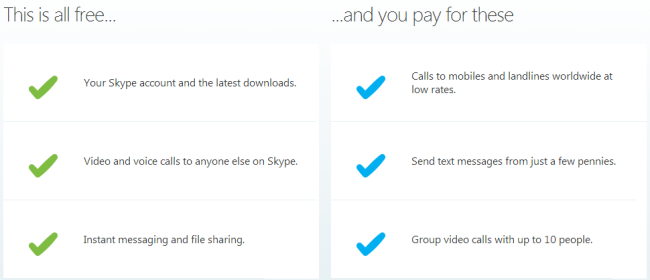ORACLE Service Cloud (RightNow) August 2013 Release has some interesting & significant feature additions in the areas of Integration, Customization and Extension. And the key features are listed in this blog.
Integration – Major new features:
- Agent desktop OPA integration: Oracle Policy Automation (OPA) helps to build dynamic, interactive questionnaires based on business requirements and complex policy documents using its natural-language capabilities. Now we can map data items in OPA onto the RightNow Service data model using data mapping and configuration exercise without having to write any custom development code for integration. Based on my recent experience working on OPA & RightNow integration, the rules for integration can be easily defined by a non-technical user through Data Object Mapping.
In the earlier releases, OPA integration was made available to Customer Portal for use by customers in self-service mode. From the current release, the integration is extended to the Agents to enable them to provide customers with a consistent, cross-channel experience while navigating policies and determining eligibility for programs and services.
- ATG Commerce Service Center(CSC) integration: Rich & extensive service management functionalities of RightNow can be integrated with CSC to provide comprehensive end to end Service Management solution to the e-com customers.
- CCOM and ROQL: The Configuration and MessageBase primary objects have been added to Connect Common Object Model (CCOM) and RightNow Object Query Language (ROQL) to provide read-only access to configuration and message bases in Oracle RightNow CX.
- Connect Web Services & Knowledge Foundation API: No interesting enhancements to this area of integration except adding new version fields in the WSDL & copyright element update in the WSDL document.
Customization & Extension features:
- Techmail enhancements: This feature can be a real value add for organizations handling large volume of email transactions. The performance, reliability, responsiveness and scalability aspects of emailing module would be improved significantly. And “Incoming Email Filter Details report” can be used to identify & understand the root cause of mail rejections and act on to avoid filtering/rejections of emails which are meaningful to the business.
- Oracle-managed Service mailboxes: The process of setting up incoming Service mailboxes no longer requires customer intervention. Instead, Oracle can now create an Oracle-managed Service mailbox for you, making your mailbox setup easy.
- Referencing/Displaying external images in reports: Uploading of images from external locations to RightNow can be avoided. Instead we can directly “refer” to the required images from the external locations avoiding duplication.
- New Widgets Addition:
- SmartAssistant for the basic page set: Customer Portal Framework Version 3.1.2 includes the BasicSmartAssistant widget for the basic page set, used when mobile devices and browsers do not support JavaScript. By default, the widget appears on the Email Us page to offer potential answers to your customers’ questions before they submit an incident.
- In addition to the new BasicSmartAssistant widget, three other new widgets are included in this version of the Customer Portal: SurveyLink, ProactiveSurveyLink, and syndicated ProactiveSurveyLink.
- New SmartAssistant autotuner:The SmartAssistant autotuner reviews the effectiveness of your current configuration and automatically makes adjustments and suggestions to improve results.
- Survey reminders: For broadcast and transactional surveys, you can add up to four automatic reminder messages to create a sense of urgency for customers to complete surveys within a time frame you specify.
Please visit the following link for more details,
http://documentation.custhelp.com/euf/assets/docs/august2013/pdfs/august2013_release_notes.pdf