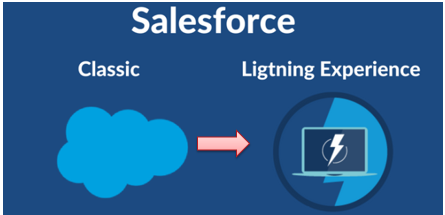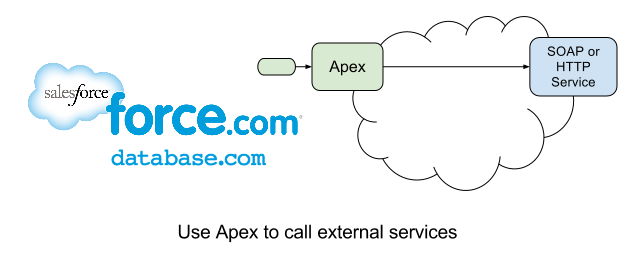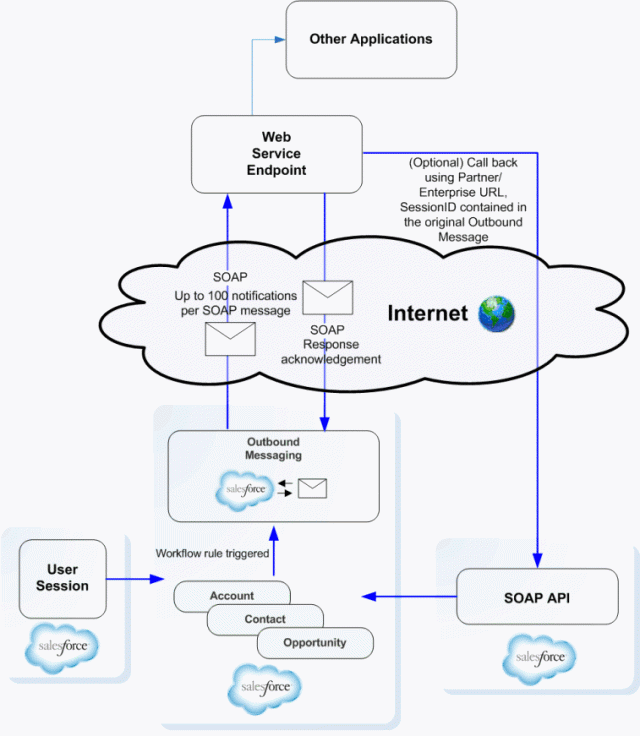I hope you and your family members are doing well.
During these times of uncertainty and with lot of time in hand, it is important we channelize our time in the right direction so that it helps us to build a vibrant carrier ahead. This is a great opportunity for all of us to sit back, assess and improve our skill sets.
On this regard, here are the top 5 recommendations from my side for the people who are part of Salesforce ecosystem to constantly enhance your knowledge.
1. Salesforce Newsletters & Blogs: Please follow the below links regularly. Apart from frequent updates on Salesforce products and technologies, there is lot of information on how companies are solving the customer problems innovatively during this tough times. These blogs also has great details on how to manage our customer and ourselves better during this pandemic.
• https://www.salesforce.com/form/other/blog-newsletter/?d=701300000021JgNAAU
• https://www.salesforce.com/blog/
2. Learn client side scripting and JavaScript ES 6 concepts: Lightning is all about JavaScript. A developer with a great JavaScript knowledge can become a champion lightning developer.
• https://trailhead.salesforce.com/users/preddy66/trailmixes/client-side-programming-using-java-script – Trailmix created to help learn advanced JS
• https://www.w3schools.com/js/js_es6.asp – ES 6 concepts
3. AURA Lightning/LWC: There is a huge gap of resources with a very good AURA/LWC skill sets in the market. This is a right time for us to catch up on and improve these skills.
a. https://trailhead.salesforce.com/users/preddy66/trailmixes/aura-lightning-components – AURA
b. https://trailhead.salesforce.com/users/preddy66/trailmixes/lightning-web-components – LWC
4. Certifications: This is also a great time to add few more certifications under your belt to endorse your authority on the specific areas of Salesforce.
• https://www.cio.com/article/3188348/7-salesforce-certifications-that-will-advance-your-career.html – This link provides a guide to certifications
• https://trailhead.salesforce.com/credentials/administratoroverview – all the certifications offered by Salesforce are available in this link
5. NextGen Technologies: Salesforce is catching up on the next gen technologies big time and it is important for us to keep up to date on these developments. Salesforce has inducted Block chain, Einstein, Salesforce DX, IoT, Evergreen, LWC open source etc.. into their platform. These technologies would be used extensively in the coming days and would redefine the way we solve our customer problems in the future.
• https://trailhead.salesforce.com/users/strailhead/trailmixes/dreamforce-19-developer-keynote-trailmix
• https://trailhead.salesforce.com/en/content/learn/modules/iot_basics
• https://trailhead.salesforce.com/en/content/learn/projects/quick-start-salesforce-dx
Happy learning & be safe!!
— Prashanth —